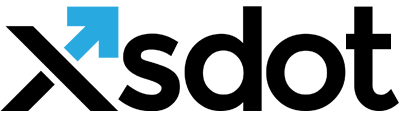Xsdot Statistics & Analytics system

Website and or application statistics are a powerful tool for providing a business or website owner with statistics about visitors, robots, customers, prospects and employees. Statistics are used for example to monitor market changes, content and services quality and user behavior.
Xsdot’s statistics system is integrated with its whole web application platform making the statistics data more reliable and more accessible compared to external statistics systems.
Because the statistics data is directly linked to the content, applications, users, visitors and actions, it is easy to track what content a specific user is visiting or what actions a specific user is performing on an application. Furhtermore the integration enables a content or application manager to directly navigate from content, users and service to its statistics and back.
Another benefit is that unlike other statistics systems it is not needed to integrate the statistics per page or item, when for example new users, customers, products or pages are created they are immediately available in the statistics system.
The Xsdot statistics platform is build up with the following 4 main components,
Statistics logging service
This service stores every action taken per visitor, user or robot in a database. This process runs asynchronously so the website or application performance is not affected. Because all data is stored in a database it is easy to make queries on visitors, users and robots in any timeframe afterwards.
Statistics task service
Because the daily amount of data is enormous and the statistics filter engine is complex all data is processed every night for the later use by the statistics presentation modules, this makes drilling in the statistics data much faster because the data is already split and filtered per module (the data is half baked ready for drilling).
Statistics filters
The statistics filters are used to distinguish real user sessions from spam, robot and abuse sessions. The filters split the data into raw sessions, robot sessions, visitors and users that are selectable in the statistics ‘drill’ modules. With the Xsdot statistics system all types of sessions can be presented, this way a marketing manager may show the outside world the ‘raw’ sessions (for example 1.000.000/month) and give its company the real visitor numbers (for example 250.000/month).

Statistics drill modules
These modules show the statistics in a selected time frame (day, week, month, year) which the statistics task service has calculated and filtered out of the logging data. The following modules are available,
Sessions & actions
Sessions & actions averages
Filter statistics
Filter statistics averages
Top entry items
Top exit items
Top items
Top countries
File downloads
Item statistics
External queries
Internal queries
External link test report
Internal link test report
E-Mailing statistics
E-Commerce statistics
User and user group statistics
Community statistics
Robot statistics
Referrer statistics
System statistics
Logging data statistics
Xsdot - statistics module documentation
-
 Xsdot - Statistics introduction
Xsdot - Statistics introduction
Website and or application statistics are a powerful tool for providing a business or website owner with statistics...Read more > -
 Sessions and actions
Sessions and actions
The sessions and actions statistics show sessions (unique visitors) and actions (for example page clicks) in a chosen...Read more > -
 Sessions & actions averages
Sessions & actions averages
Gives the average statistics of unique visitors (sessions) and their actions in a chosen time frame (year, month,...Read more > -
 Filter statistics
Filter statistics
Shows the filter statistics in a given time frame. Enables to compare raw sessions with filtered sessions (grouping...Read more > -
 Filter averages
Filter averages
Gives the average statistics of the grouping and robot filters in a chosen time frame (year, month, week, etc.). For...Read more > -
 Top exit items
Top exit items
Gives a list of the top exit items in a given time frame.Read more > -
 Top entry items
Top entry items
Gives a list of top entry items in a given time frame.Read more > -
 Top items
Top items
Gives a list of the visitors top pages or items in the selected time frame.Read more > -
 Top countries
Top countries
Gives a list of the top items in a given time frame.Read more > -
 Top file downloads
Top file downloads
Gives a list of the top downloads in a given time frame.Read more > -
 Item statistics
Item statistics
Gives the statistics of a specific item/page in a given time frame. You can select the item or page in the item...Read more > -
 External queries
External queries
Show a table of queries (keywords) that where made by the visitors at search engines.Read more > -
 Internal queries
Internal queries
These are the queries (keywords) that where done by the visitors at the local content and community search.Read more > -
 External link test
External link test
Shows a list of broken links found in the application content. All links found in the application content are tested...Read more > -
 E-Commerce statistics
E-Commerce statistics
Gives statistics for ecommerce and financial applications in the selected time frame.Read more > -
 Referrer statistics
Referrer statistics
Gives a list of the top referrers (websites or applications that link to your site) in the selected time frame.Read more > -
 System statistics
System statistics
Gives a list of used Xsdot software services in the selected application domain.Read more > -
 Debug logging data
Debug logging data
Shows a table containing all data that is logged and used by the statistics engine per day. This module also enables...Read more >