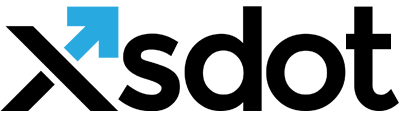Service property pages

Every service, component or item in the Xsdot application server derives a standard set of properties that are used to control the item’s presentation, order, design, positioning, security and more. The properties of an item can be accessed by selecting the right mouse button on a selected item. Click on the property options in the menu to access the property pages. Some property options are directly available in the property menus or other controls. The next chapters give information about the available property pages.
-
 Xsdot - Item properties introduction
Xsdot - Item properties introduction
Every item in the Xsdot application server derives a standard set of properties that are used to control the item’s...Read more > -
 Item general properties
Item general properties
The general properties contain the items name, description, service category, service type, owner, creation date and...Read more > -
 Item extended properties
Item extended properties
The extended service property page contains the items additional link name, handle, item state, smart link keywords,...Read more > -
 Item presentation and design
Item presentation and design
The presentation and design properties control how an item is presented. The design consists out of three item parts.Read more > -
 Item positioning and alignment
Item positioning and alignment
These properties control the item’s positioning and alignments. The item alignments control the item alignment itself...Read more > -
 Child presentation and alignment
Child presentation and alignment
Each item controls the way its child items are presented and aligned. Children can be presented as ‘links’, ‘content’...Read more > -
 Item child order
Item child order
The child order controls the order of the item’s child elements.Read more > -
 Item responsive properties
Item responsive properties
These properties control the item’s behavior in mobile and tablet devices.Read more > -
 Item style properties
Item style properties
Extend or override template CSS styles for desktop, tablet and mobile devices.Read more > -
 Item security and authentication
Item security and authentication
The security property page controls the items security. The security consists out of authentication and encryption....Read more >