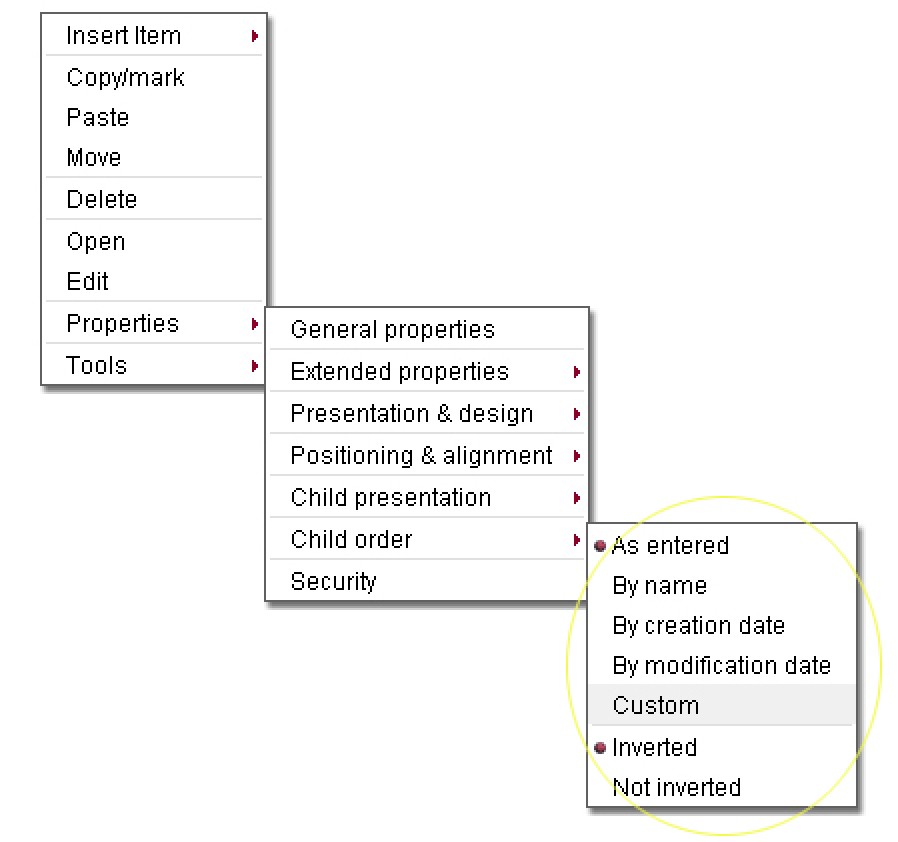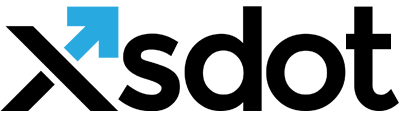Item child order

The child order controls the order of the item’s child elements.
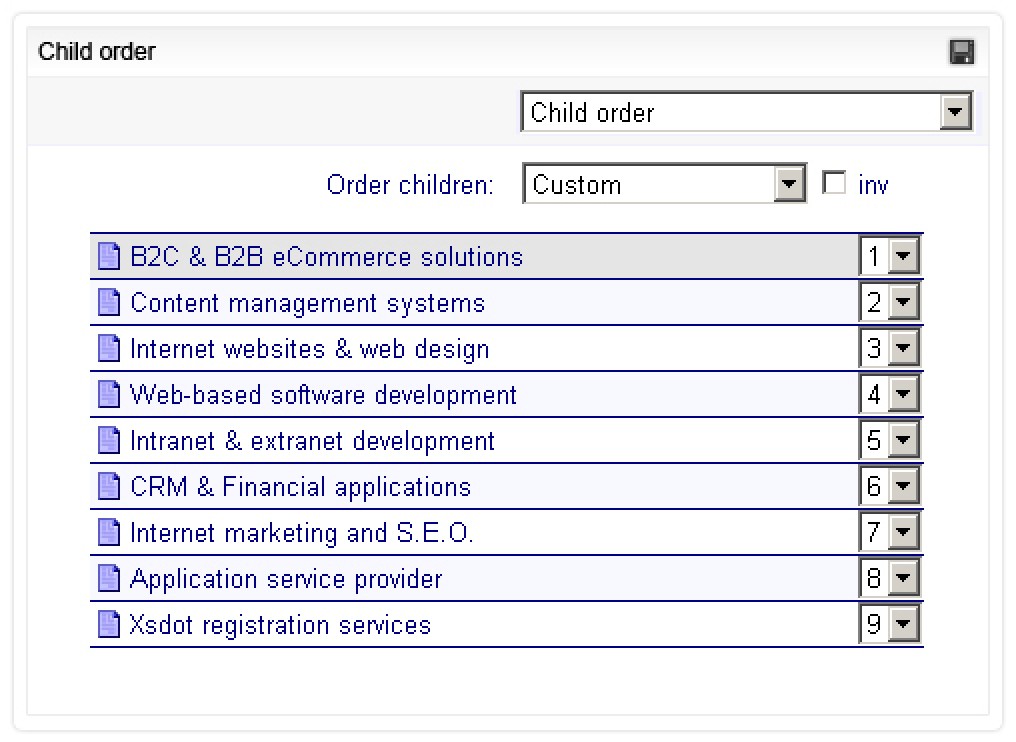
The following options are available,
As entered
The children are ordered as they where entered. (First in first out).
By name
The children are ordered by name/title.
By creation date
The children are ordered by creation date.
By modification date
The children are ordered by modification date.
Custom
The children are custom orderable. Use the drop down boxes in the list to order the elements.
Invert
Inverts the order
Change item order by using drag & drop
When a parent item is setup to align the children custom, you can also change the order by using the drag and drop functions directly in the page or item tree (browser tree).
Property settings in item menu
Child order settings are also partly available directly in the item menus.