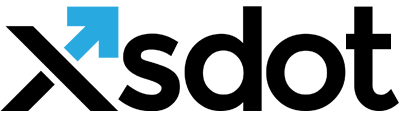Item security properties

The security property page controls the items or web services security. The security consists out of authentication and encryption. By default the item’s security is controlled by its parents (it derives the security of its parents).
To change the items security, uncheck the ‘by parent’ checkbox’ and a list of security members is presented. Use the add link to add members that are allowed to access the item and or child items.

Security and authentication properties
Use the properties button to open the security and authentication properties.

Logon design template
The design of the security system.
Enable SSL
Enables encryption on the item.
Enable send password by mail
Enables a user to retrieve its password by email (forgot password option).
Users can register themselves
Enables users to register themselves into a security group. (For this option, the security access table at least has to contain one UserGroup element).
System reply address
The email reply address that is used for the securiy mail notifications/emails
Account activation
For selecting the account activation mode, the following modes are available,
- No activation - Logon procedure
The user account does not have to be activated, the user can emediately login - No activation - Proceed screen
The user account does not have to be activated, the user ispresented a proceed or welcome screen first afther registration. - No activation - Auto logon
The user account does not have to be activated, the user is automatically logged in afther registration. - Account activation by email
The user has to activate his account through an email that was posted to the given email address during the account registration. Use this option to validate valid email addresses. - Account activation by administrator
The account has to be activated by an administrator first. Use the 'send activation emails to' box to enter the administrators email address.