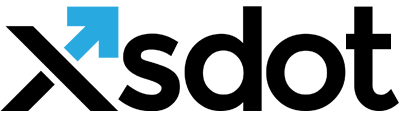Community messaging container

A community messaging container is a space for placing community messages that can be presented for example as blogs, forums, guest books, news feeds, etc. depending on the designed templates and implemented community functionalities.
Message states & variables
Title
Content
Tags
Post date
Mod. date
Locked / closed
Sticky
Views
Replies
Votes
Channels
User name
User id
The title of the article or message.
The content of the article or message.
The associated tags of the message or article.
The date that the article or message was posted.
The date the message was last modified.
The topic or message is closed when enabled.
The topic or article is sticke when enabled.
Number of views
Number of replies
Number of votes (voting points).
Publishing channels
The name of the user that posted the message or article.
The id of the user that posted the message or article.

Media container
Each article or message contains a ‘Media container’, publishers can use this container to upload media elements like images, flash files, movies, etc. and use them in the article or message.
Administrator functions

Message channels
Publishers or administrators can publish articles or topics in specified channels. The channels can be selected in Community view components that are placed in portals, sites or applications elsewhere. In other words, the channels are used to distribute the topics and articles to specified views in portals and sites.
Other administration tools
- Edit article or message
- Set publishing channel
- Lock or close topics
- Change votes
- Delete articles or messages
- Move articles or messages to other containers
Content options

- Images (uploaded)
- Images (External resource)
- Flash (uploaded)
- Movies (youtube, etc.)
- Tables
- Lists (ordered and unordered)
- Links (Internal and external)
- Font styles (bold, italic, etc.)
- Special characters
- Emoticons