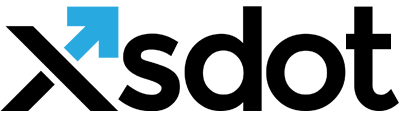Item presentation and design

| Cell design | Represents the design of the item. |
| Page design | The design of the page that the element is presented in. |
| Navigation design | The design of the navigation that the element is presented in. |

The types and number of selectable template depend on how many templates have been implemented by the designer into your application.
Item invisible / act as container
With this option it is possible to make and item invisible and act as a control block for its child items.
Show head
Enables or disables the presentation of the item’s head/name/title.
Show description
Enables or disables the presentation of the item’s description.
Show content
Enables or disables the presentation of the item’s content.
Properties settings in item menu
Presentation & design property settings are also available directly in the item menus.