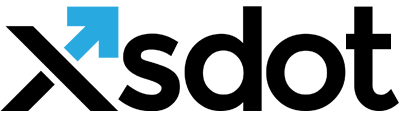Child presentation and alignment

Each item controls the way its child items are presented and aligned.

Show children as
Children can be presented as ‘links’, ‘content’ or hidden| Content | The children are shown as content. |
| Links | The children are presented as links to go to the items. |
| Hidden | The children are hidden (but visible and functional on its own). |
Show description on mouse over
If the children are shown as links, this checkbox controls whether the child description is shown as a ‘tool tip’ on mouse over. (The result of this option may vary depending on the used cell/item template).
Show description
If the children are shown as links, this checkbox controls whether the child description is shown in the link. (The result of this option may vary depending on the used cell/item template).
Align children

Controls how the items children are aligned.
vertical
The children are aligned vertical.
horizontal
The children are aligned horizontal.
N columns
The children are aligned in N columns.
Force graphics heights to
This option is deprecated. We advice to not use this option as it will be removed in future.
Property settings in item menu
Child presentation & alignment property settings are also available directly in the item menus.