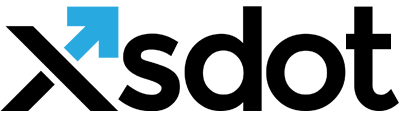Creating S.E.O. correct content

This document is a small and simple guideline for producing S.E.O. (Search Engine Optimized) correct content pages.
Content meta data

The content meta data is used by search engines to categorize, index and display/summarize web pages. The page meta data is invisible, but can be made visible by opening the ‘Page meta data’ panel which can be found at the top right menu of the editor.

Page title
The page title is a visible or invisible component in the page, but it is also an invisible meta title for search engines. The title is for example used by search engines for indexing and is also used as the title in the search engine’s search result pages.
It is advised to show the title of the page in the page.
Page description
The page description is a visible or invisible component in the age, but it is also an invisible meta description for search engines. The description is used by search engines for indexing words but is sometime also used as a description when your page is presented in the search engine as search results.
Page meta keywords
Page meta keywords are normally not visible in the page but could be when special design templates are assigned. Page meta keywords are not very important to search engines anymore but are still used for indexing keywords. It is advised to not use meta keywords that don’t exists in your page title and page content.
Defining and implementing important keywords
When writing an article with specific content, it is important to decide what the important keywords for that article are. It is advised to use these keywords in at least the meta title (visible and invisible), meta description, meta keywords and the page content.
Example,
For a document about ‘Xsdot content management’, the important keywords would be ‘Content management’, ‘Xsdot’ and ‘document’.
Title: Xsdot - Content management documentation
Description: Documentation about content management with Xsdot content management system.
Keywords: ‘Content mangement’; ‘Xsdot’; ‘documentation’.
To make the keywords stronger within the content, enter the keywords in strong, bold and italic styles. Use strong for SEO, use bold and italic for styling. Furthermore by using the keywords in internal and external links within the page, will rate the pages higher for these keywords.
Example of the content:
This document is a guide about content management with the Xsdot content management system. Etc…
Document headers
Document headers are used to structure the hierarchy of a document, by using headers it is possible to define the importance and hierarchy of the document parts. Document headers are understood by search engines and therefore important for S.E.O. Headers are normally also designed corresponding the header hierarchy, for example, H1 is presented bigger then H2 and so on.
Xsdot normally implements several cell design templates containing document headers in the titles. These templates contain template names that end with H1 (header1), H2 (header2), H3 (header3), etc.
H1
This is the most important header in the page. One page may only contain one H1 header. In other words, a page containing two or more H1 headers is technically wrong.
H2, H3, etc.
These headers are lower in hierarchy then H1, starting a page with a H2 header followed by a H1 header is technically wrong.
Example of header formatted content,