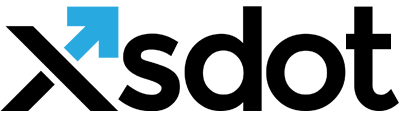Xsdot - Content and Application Management

Xsdot services can be placed and combined in pages without limitations by using hierarchical layout systems that can be combined all together. All Xsdot services can be edited and configured directly in the page or browser tree without having to leave the application pages. Just point your mouse at the item in the page or browser tree and press the right mouse button to open the menus for accessing the edit and property functions.
-
 Xsdot - Web application server introduction
Xsdot - Web application server introduction
Flexible, easy to use direct interface and platform independent. More then 200 Xsdot web services and components...Read more > -
 Management backend access and authentication
Management backend access and authentication
You can use any of your domain names to access the Xsdot service / backend management system by using the following...Read more > -
 Management backend editor parts
Management backend editor parts
After logging into the Xsdot web application management system, the management backend is loaded containing the start...Read more > -
 Content management common edit functions
Content management common edit functions
Below are given some of the common administration tasks related to content and application management,Read more > -
 Presentation and design
Presentation and design
Xsdot implemented a hierarchical template design system that can be assigned to items for defining design, look &...Read more > -
 Hierarchical layout systems
Hierarchical layout systems
This part describes the layout render engine of the Xsdot application server and how to create and combine layouts.Read more > -
 Positioning and alignment
Positioning and alignment
Each item can be aligned in its containing (parent) item depending on its ’Positioning’ settings. Item...Read more >